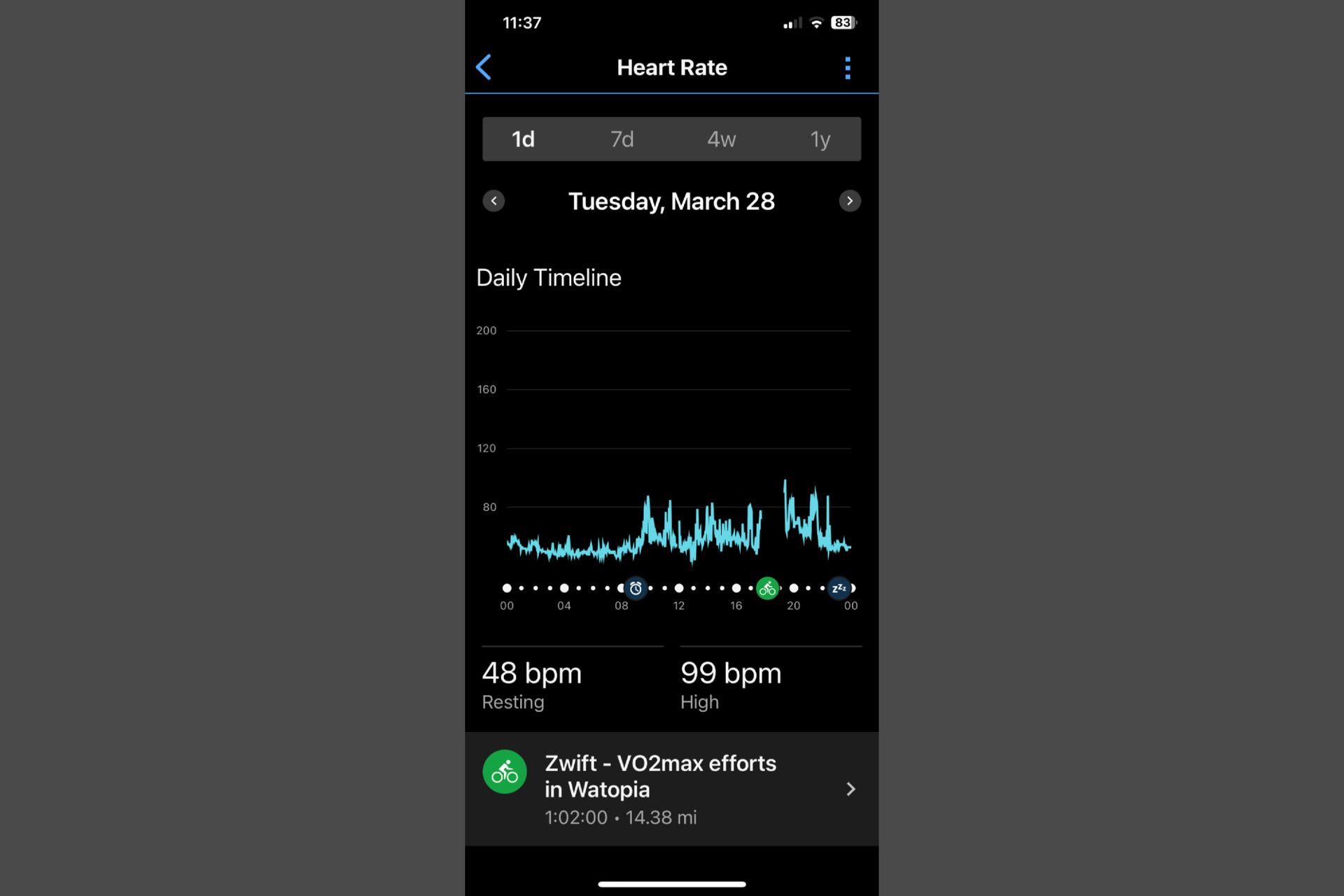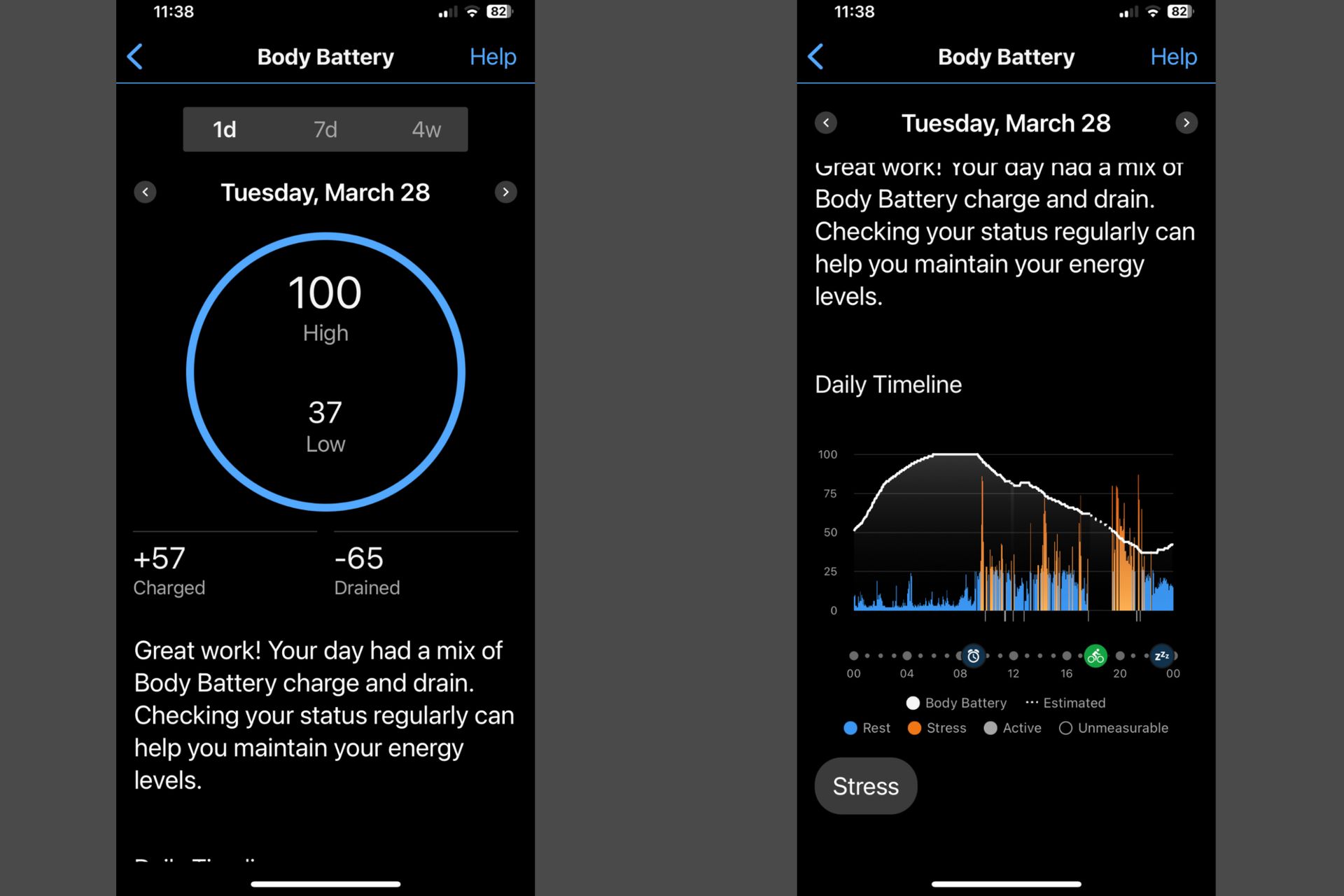There is a wide variety of sports wearables that offer insight into our heart rate, breathing, recovery, training, and health. Of the brands competing in this arena, Garmin is one of the biggest and most well-known, but what are the metrics actually tracked by Garmin smartwatches? And what do those measurements really tell you?
I trained with a Garmin Fenix 7, one of the best smartwatches we’ve tested and one of Garmin’s flagship models. Here, I’ll walk you through the biomarkers Garmin monitors and help you better understand what all those numbers mean for training and recovery.
Heartbeats at rest
(Image credit: Future)
Your resting heart rate (RHR) is the number of beats per minute (BPM) your heart makes while at rest. Elevated levels can indicate a loss of fitness or that you are sick, fatigued or sleep deprived. Normally, a healthy adult will have an RHR between 60 and 100 BPM. However, some top endurance athletes have been found to have RHRs below 30!
A lower RHR may indicate that you have a stronger heart and/or are better at extracting oxygen from the air, through your lungs, blood, and tissues. With a high stroke volume, fewer beats are required to carry the same amount of oxygen. With better oxygen utilization, we need to pump less blood, so it can be a useful indicator of aerobic fitness.
The way Garmin Fenix measures this uses a series of green LED lights on the underside of the watch. This is reflected in red blood cells and can show when your heart is beating. Several studies have questioned the accuracy of wrist-based heart rate monitors, but the Garmin line has been found to be over 95% accurate in heart rate readings at lower intensities (with some variation at higher intensities).
Heart rate variability
(Image credit: Future)
Heart rate variability (HRV) is a sign of how well your body’s sympathetic and parasympathetic nervous systems are working. Unpacking a bit, “parasympathetic” refers to the system that slows the heart rate, while “sympathetic” refers to the system that raises the heart rate as part of the fight-or-flight response.
Ideally, we want both to be active and have inputs on our body, rather than one system being more dominant than the other. When you have a good balance between the two systems, there’s actually more variability in the time interval between your heartbeats, hence the heart rate variability (HRV) metric, which is measured in milliseconds.
There is generally a good range for any single person, often between 50 and 100 ms. When your HRV is lower, this suggests that your stress levels are high, or that an illness is on the way, or that your sleep is compromised. The Garmin Fenix can also provide a measurement of your overall “Stress” by conducting a three-minute test where you sit still and HRV is measured. The Stress score that the smartwatch determines is presented on a scale between 1 and 100.
The Garmin Fenix only measures HRV during sleep or stress testing and requires the device to be worn for 3 consecutive weeks to gather an accurate baseline. The watch will then give you a 7-day average score of green (HRV in range), orange (HRV a little above or below) or red (HRV well out of range).
However, it is worth noting that in our article on HRV by Marco Altini, it is suggested that rather than automatic measurements, it is better to take manual ones early in the morning, while sitting, to get an accurate comparison of day-to-day HRV. – this is where running the stress test might be most helpful for us.
Body battery
(Image credit: Future)
Connected to the HRV, the Garmin Fenix can also give you a measure of your “body battery”. This is done using a combination of HRV, stress score, sleep quality and exercise data. It is rated from 0 to 100 with each level of 25 points ranging from low, medium, high, and very high energy reserve. It’s a useful feature for anyone as it balances both workout stress and total stress and rest.
For a professional cyclist, he may have high body battery after a 6-hour ride as he can rest the whole day and not worry about going to work. For someone who works 9 to 5, doing an intense hour-long session in the evening can leave you feeling quite fatigued.
Understanding when your body battery is low can help you make informed training decisions, rather than doing too much without getting enough rest, getting sick, or slipping into overtraining.
Sleep
(Image credit: Future)
We know that to improve our performance we must train, as training stress is the stimulus for our body to adapt through training adaptations. However, these adaptations only happen when the right amount of rest is achieved, and sleep plays a huge part in that rest equation.
The amount of sleep required varies from person to person, as well as depending on the level of training or life stress you have encountered. It can also change seasonally. However, Garmin recommends a blanket of 7.5 to eight hours of sleep per night. I listened to Garmin’s sleep advice and tracked my cycling performance—here I covered the difference I found it actually made.
Tracking your sleep and making sure you’re trying to stick to a sleep schedule are great ways to try and make sure you’re getting the right amount of sleep. The Garmin Fenix has a nice feature in that when you set a sleep time, it will mute notifications earlier so you spend less time looking at your phone and being exposed to blue light, which can disrupt your sleep.
Sleep Score
Moving on from total sleep, we have the “Sleep Score”. Not all sleep is created equal: There’s deep sleep, light sleep, rapid eye movement (REM), waking time, and disrupted sleep. Using Garmin Fenix at night, you can see how you sleep, as well as an overall sleep score.
This sleep score is based on a combination of total sleep time, stress experienced while sleeping, time spent in different types of sleep, and time awake or restless. This is useful as you can then see patterns that may be affecting your sleep score, allowing you to address them and hopefully improve the quality of your sleep and rest. When it comes to sleep, it’s the combination of quantity and quality that makes all the difference.
VO2max/Training status
Garmin watches can give you an idea of your overall “training status,” using a combination of VO2max, HRV, and the training you perform. The VO2max estimate is determined by monitoring heart rate and power output over a few minutes of moderate-intensity cycling and results in a score that is graded from poor to superior and corrected for heat and elevation.
In the training status summary, it will indicate whether your VO2max is decreasing, increasing or staying static. Naturally, we want it to be on the rise. HRV is then measured to see if it stays at optimal levels, increases or decreases, while Acute Training Load (ATL) tracks the stress of your recent training sessions based on volume and intensity.
If the ATL is correct and your VO2max is increasing, as well as your HRV is within the correct ranges, you will achieve a Training Status of “Productive”. If your VO2max is falling, ATL is below or above optimum, and your HRV is out of range, you’ll get one of these descriptions:
- Detraining (not training enough)
- Recovery (less training stress but needed to recover from a hard block)
- Maintain (enough stress to maintain fitness but not improve)
- Productive (as you progress and improve, remember to include recovery runs)
- Peak (reduced training load after one training block, form will be high)
- Overreaching (training too much and needing rest)
- Unproductive (good training load but fitness is declining, focus on rest and nutrition)
- Effort (more recovery, less training load. Normal after a demanding event or session)
You can use the Training Status feature to guide your training programming and ensure you are training enough, getting enough rest and peaking for key events and/or your cycling goals.
Readiness for training
(Image credit: Future)
The transition from training status is “Ready to train”. It can be tempting if we see that our training state is that we are losing training, then increase the intensity and volume of training to try to compensate for this loss of fitness. However, the reason for our detraining may be that we are experiencing higher levels of stress and lower levels of recovery. This is where training preparation comes into play.
Through a combination of sleep tracking data, HRV, and previous training load, Garmin determines if you’re in the right state to perform a workout that will improve your fitness status.
The categories it will place you in are: Poor, Low, Moderate, High or Prime. If you’ve been sleeping well, have a good HRV level, have little stress, and if your training load hasn’t been extreme, you likely have “Prime” readiness. If you’ve been sleeping poorly, your HRV is out of range, your stress is high, or if your training load has been unusually heavy, you likely have a lower alertness level.
Menstrual cycle tracking
Especially useful for female athletes is tracking the menstrual cycle. There has been a myriad of recent studies on the effects of different stages and sub-stages of the menstrual cycle and its effects on training and nutritional requirements.
While many of these studies found no scientifically statistical differences between stages within participants, this was often due to large variation between individuals. What we can infer from this is that each person’s menstrual cycle will affect them differently, which is why tracking it becomes so important.
For example, if you know that during your ovulatory phase you get cramps and don’t feel stronger, you may find it best to tailor the recovery phase of your training plan to specifically overlap with this time period. On the other hand, if you tend to feel especially strong during the early follicular phase, you know this is a point to rack up some of your toughest workouts.
Tracking your cycle can also help you see if there have been changes, such as changes that can indicate problems such as Relative Energy Deficiency in Sport (RED-S), signaling that you need to refuel and rest more than you actually are. currently.
Here you can find out more about how to regulate your supply at each stage of the menstrual cycle.
#Garmins #fitness #health #tracking #metrics #explained #Find #smartwatch #telling
Image Source : www.cyclingweekly.com